Valid for Sitecore
All Releases
Removing KB918899
- Log in to Windows as a user with administrative rights
- Select Add or Remove Programs from the Windows Control Panel
- Ensure the Show updates checkbox at the top of the window is selected
- Select the update identified as KB918899 and press Remove:
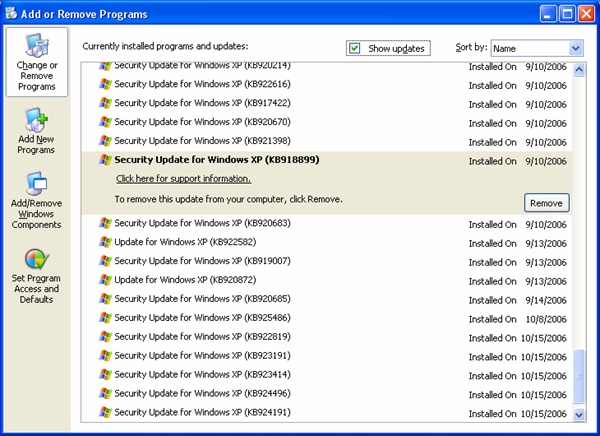
- The system may generate additional prompts
- If the uninstaller does not reboot, reboot manually
If KB918899 is installed but does not appear under Add or Remove Programs, removal may require executing a tool such as C:\WINDOWS\$NtUninstallKB918899$\Spuninst\Spuninst.exe as described at http://support.microsoft.com/kb/923996; this directory may need to be copied from another machine.